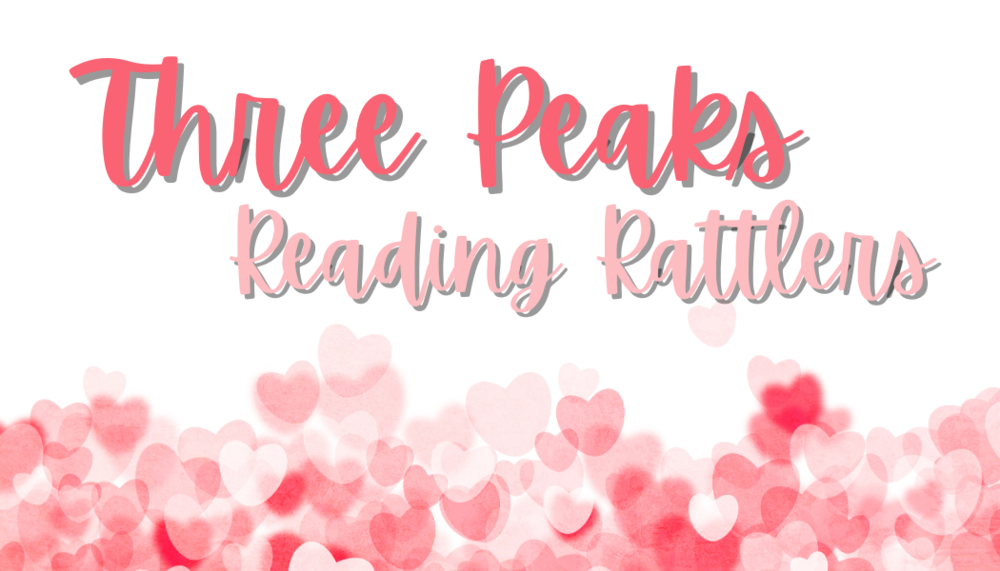Remember to keep reading!
If you don't have an account, sign-up so next school year you can win some cool prizes!
HOW TO SIGN-UP:
1- Click on "Log in with Clever".
2- If you don't have your Clever Badge, then click on "Log in with Google".
3- Enter your 600 number and password (600___@ironschools.org).
4- Web- click on "Log Reading".
App- click on "Log".
To add a book, click on "Log Minutes". You can either type in the information or scan your book if you have a device with a camera.
5- Don't forget to mark "Finished" when you are done reading your book.
Click Here to get started.
TUTORIAL (2022 Version):
IF HAVING PROBLEMS LOGGING IN, TRY THIS WAY:
Go to clever.com
1. Click on the blue box that says ~ "Login as a Student"
2. Type in "Three Peaks Elementary"
3. Type in 600______@ironschools.org and password (it is case sensitive).
4. Then click on "Beanstack"
If you have any questions, please email Crystal Hopkins at crystal.hopkins@ironmail.org.